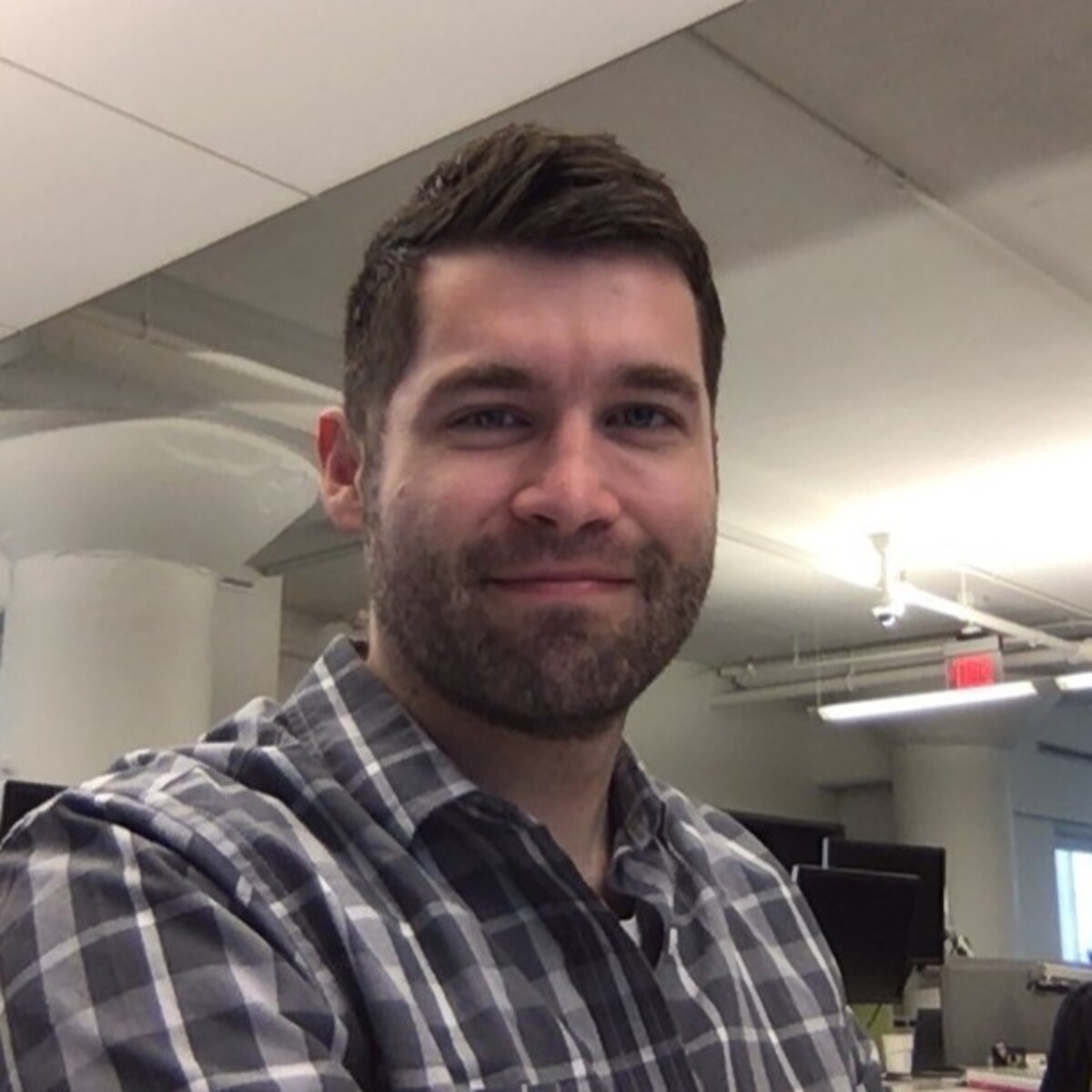The Weekly Variable
A first, a new AI model, new tools, keeping options open, and sticking to the plan this week.
Topics:
Cold Emailing
Following a guide for building an automation agency in 30 days, the top 3 recommended ways to find clients were:
After a long stretch of binging “make money online” content, I’ve known about cold email for a while but I’ve never really considered it.
But, now that I understand a system for generating cold emails, it maked sense to give it a try.
Using something like Apollo.io or LinkedIn Sales Navigator helps create a huge list of emails and some information about those contacts.
Make.com and gpt-4o can then generate customized emails for each contact based on their LinkedIn info (assuming they have LinkedIn).
Those steps can be done in an afternoon.
The sending step is where things can get tricky depending on the timing.
Email addresses take about 2 weeks to warmup so that they don’t immediately get flagged as spam, but services like Instantly.ai are constantly creating new emails and warming them up so that others can buy them and use them without having to wait 2 weeks.
Also, sending too many emails from the same address can get an address blacklisted very quickly.
So the strategy is to buy multiple domains and email addresses and spread the emails across multiple mailboxes.
Depending on the volume, it can get a little pricey at $15 per month per mailbox.
Addresses shouldn’t send more than 30 emails per day so trying to send 100 emails per day would cost about $60 per month for 4 email addresses.
And that’s where I’m starting, 100 emails per day to see what happens.
I probably will increase that volume depending on results, but I just started yesterday so I’ll let it go for a little while and see what happens.
It is kind of amazing because now I have a passive system that automatically tries to contact 100 business owners and operators per day to see if they’re interested in automation services.
This can run in the background while I’m also doing my own outreach on Upwork and probably reaching out directly on LinkedIn.
And most likely I’ll start making YouTube videos about this stuff instead of joining skool.com communities.
But for now, I’ve jumped into cold email, which I never thought I would.
And I did it before I was ready, which was a little scary.
So far I’ve had 2 polite “not interested” but we’ll see what kind of results I get next week.
o3-mini-high
While testing prompts for cold email generation, I had the bright idea of using the new o3 model to “think” about the email customization more than gpt-4o would but unfortunately o3-mini is not available in Make.com yet.
o1-mini is available but when I tried switching to it, o1-mini surprisingly struggled with consistently returning the response in JSON only.
After a few attempts, I ended up switching back to gpt-4o because that model has the option to prefer JSON output.
Hopefully the o1 and o3 models will support a JSON answer option as well.
But that didn’t stop me from dumping all kinds of questions and data into o3-mini-high’s chat interface instead.
I used it to refine the cold email prompts and ask for advice on how to manage the system.
So far I’m not sure I could tell the difference between o1 and o3 except for the response time.
o3-mini and o3-mini-high both seem to reason through answers very quickly.
o1 pro mode is easily the slowest, taking a couple minutes to generate an answer at times and o3 pro mode or full o3 model aren’t available yet so I can’t compare those levels of models but that would be the easiest way to see the difference in reasoning time.
o3-mini-high has been my catch all at this point, though.
I’ve been upgrading my main on-going chat threads to it instead and have been happy with the results so far.
Really could use a better way to swap out all the AI models on the fly, though.
Like a custom pipeline that I talk about too much and half built…
Deep Research
OpenAI released Deep Research this week but I haven’t had a chance to test it out.
It sounds like it searches the web for a large number of sources, compiles the data and generates a report or thorough response, taking anywhere from 5 to 30 minutes to complete.
I’m guessing this may be using elements of the Operator mode (which they released last week) to navigate in the background to find data sources.
They say it’s built for finance, science, and engineering, but could also be used for in-depth research on big purchases like appliances or cars.
One more step toward a full autonomous online agent.
Web search was initially enabled months ago for a few models, and was sneakily disabled during other model releases at some point, but now that Deep Research is crawling the web, search is now available for all of their other models too.
It will be interesting to see what happens with this in terms of the data scraping debate.
This is essentially a bot that scrapes websites, which many sites have policies against, but maybe they’ve found a way around that somehow.
The internet may start looking very different in the near future if people don’t need to actually use it anymore.
Opportunities
As if I didn’t have enough going on, I ended up applying for a new position, which could completely throw a wrench in the works.
About once a month, maybe less, I’ve been applying to a job that I think I’d actually want and that also aligns with what I’m trying to accomplish.
I don’t think it’s a bad thing to work for someone else, it’s a great way to get paid to learn so as long you’re learning what you want to learn.
Work becomes work when you feel stuck learning what you’re not interested in learning, or worse yet, stop learning all together and get stuck doing things you have no interest in doing.
But if you’re working with people you like and learning what you want to learn, working for someone else can be great.
At this point I tend to only apply to jobs in things I regularly talk about, basically AI or podcasts.
If this position works out, I’d be using AI to help with a podcast which seems like a win.
And hopefully learning a ton in the meantime.
A stable paycheck wouldn’t be so bad either to cut down on growing credit card debt.
It never hurts to be prepared for a new opportunity, ready to pivot if it makes sense.
At the same time, doesn’t hurt to have a backup plan while waiting for a, negative or positive.
More to come on that later!
The Custom Struggle
It has been a struggle lately to not sidetrack into building my own custom tools for whatever I’m trying to do at the time.
Digging through automation connections in Make.com, I can’t help but want to create my own version of something rather than pay for it.
The Make automation gets the job done but in a way less efficiently.
Rather than have a workflow slowly create each individual spreadsheet row that contains the data for a custom email, I could have whipped up some python and called the OpenAI bulk API myself.
But there’s a good chance I would have run into some dumb mistakes or something I didn’t know and spent more time debugging than getting results.
So I let the Make flow do the work for now, but I’ll keep an eye on it and decide if I want to upgrade it later.
Another automation system that I’ve been considering offering is a YouTube video improver.
The tutorial suggests using Apify.com to pull YouTube transcripts from videos, but you have to pay to access the scripts on Apify.com.
This could easily be done for free with a terminal command on your computer.
I think this automation game is going to follow this pattern.
Build the expensive convenient automation flow first, then switch out all the parts to custom coded, cheaper solutions instead.
It will be a struggle not to over-engineer these templates, but results first will be the mantra for now.
Plenty of time to customize in the future.
And that’s it for this week! A newsletter about cold email surprisingly, and using AI of course.
Those are the links that stuck with me throughout the week and a glimpse into what I personally worked on.
If you want to start a newsletter like this on beehiiv and support me in the process, here’s my referral link: https://www.beehiiv.com/?via=jay-peters. Otherwise, let me know what you think at @jaypetersdotdev or email [email protected], I’d love to hear your feedback. Thanks for reading!