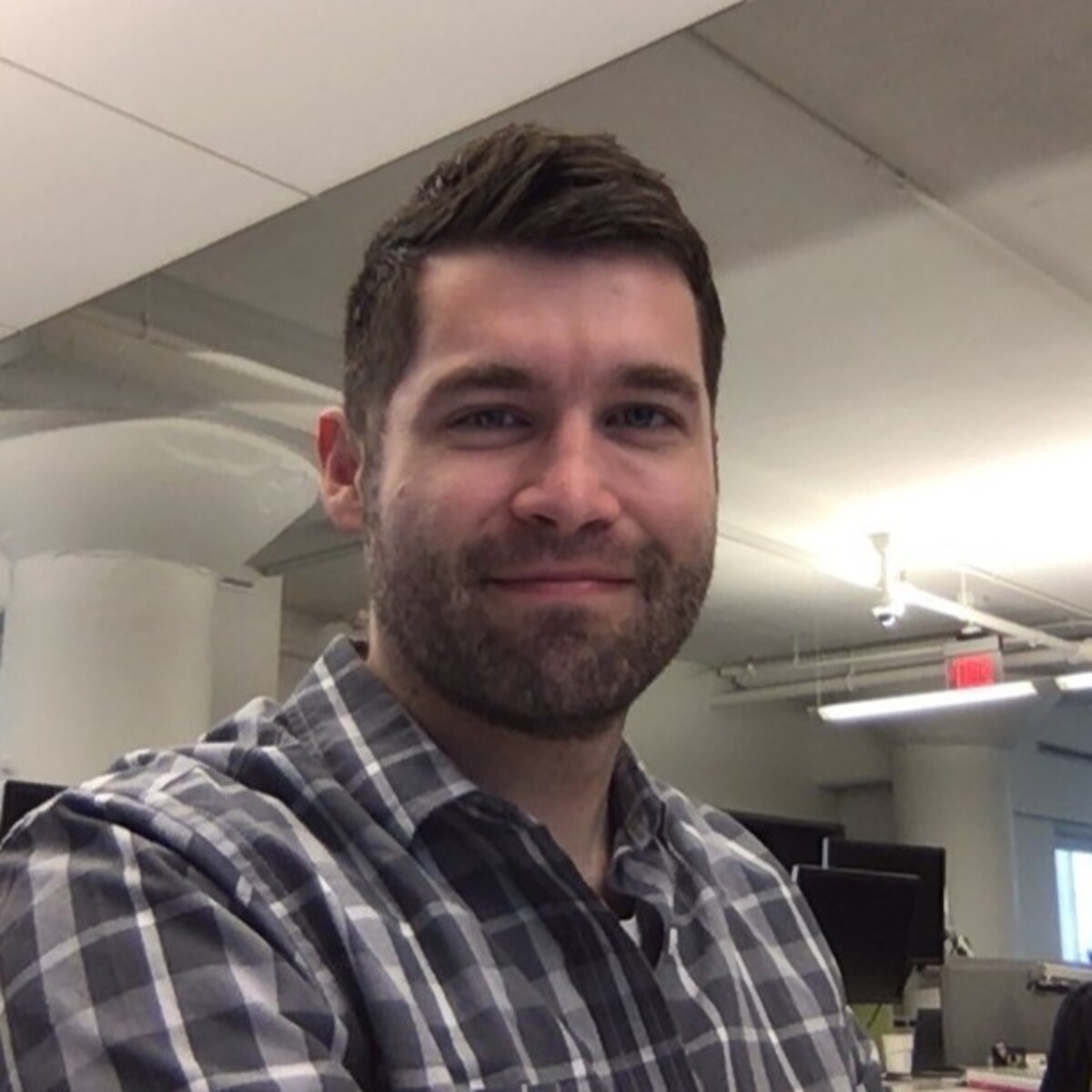The Weekly Variable
Taxes slowed progress this week, but AI did not slow down.
Plenty to talk about.
Topics for this week:
An App Link
The Wave app hasn’t made it to the app store yet but it’s slowing rolling out to more users.
With that, I now have a test link if you want to try it out!
I honestly didn’t know this was even an option until earlier this week, so we’ll see how this goes, but you can access a beta version of Wave for ioS here:
And if you’re on Android, you can get a version here:
https://expo.dev/accounts/jaypeters.dev/projects/pulse/builds/7a46895e-593b-49f8-8869-5f97c5322e4b
If you end up downloading it and trying it out, let me know what you think!
YouTube APIs
The YouTube channel is slowly doing it’s thing despite me only getting to 1 video this week:

YouTube channel stats
Almost 100 subscribers this week and coming up on 500 total, half way to the first major milestone of 1000 subscribers.
Had quite a few more comments this week on various videos too, and ended up creating a video as a direct response.
Rather than use n8n’s built in YouTube functionality, some asked if there was a more reliable way to upload to YouTube using n8n.
Doing some quick research, it sounded like calling YouTube’s APIs directly could be more reliable for larger files.
After some trial and error, I was able to get a 1.5 GB, 18 minute video consistently uploading to YouTube through n8n, and recorded a tutorial on how to do so:
It was fun to figure out and I will certainly consider making this workflow a regular part of my YouTube process.
Plenty more videos to record so I’m sure it will come in handy as the uploads continue in the coming weeks.
More Upgrades
Speaking of n8n tutorials, my go-to AI model for n8n has been replaced.
OpenAI released GPT-4.1, GPT-4.1-mini and GPT-4.1-nano to replace GPT-4o and GPT-4o-mini as their default model through APIs.
I honestly haven’t had much time to test with GPT-4.1 this week, my workflow has stuck with Gemini Pro and whatever combination Cursor is using, but I’ll be anxious to try 4.1 out in some new n8n tutorials next week.
It’s supposed to be good at coding, follow instructions very well, and mini and nano can have up to a 1 million token context similar to Gemini Pro, which is kind of insane.
On average, 1 million tokens can be anywhere from 2000 to 4000 pages of a book depending on the amount of words on each page.
The Harry Potter book series is about 3407 pages in total.

Harry Potter series page counts
GPT-4.1-mini and -nano allow for up to 2 million tokens per minute (TPM).
So theoretically you could have them read 2 Harry Potter series’ worth of information every a minute.
That’s a well-read AI assistant.
So Many Upgrades
Only a few days after announcing 4.1 was available in the API, OpenAI also released the full version of o3 (which they talked about releasing back in January) and versions of o4-mini.
Chatbot arena is usually my source to see what people think in terms of best coder, but I guess they haven’t made it onto the board yet.
Gemini Pro still sits at number one so didn’t immediately change my workflow yet.
As much as I follow OpenAI, I’m even still confused on which one I should be using.
I think o4-mini-high is best for coding, and o3 is better for more complex problem solving so maybe a combination of them?
I ended up just briefly chatting with each version instead.
I gave o4-mini a test prompt for how to get started with knative services (thanks, Will!).

Seemed like a solid (and much longer than this) answer to me!
That’s somewhat high on the list for Wave so depending on progress, I may be walking through this process sooner rather than later.
As for o3, I asked it more high level questions about the app since it conveniently has access to memories unlike o1 did in the past, meaning I didn’t have to re-explain where I was at with the app.
o3 also did a little research about angel investing and numbers and came back with a great break down of what to focus on for the app release if the goal is to get funding.

Wave app growth projections
I’m sure this isn’t 100% accurate, all investors are different, but I would bet this is pretty solid foundational advice.
On top of OpenAI’s new models, Google also released Gemini Flash 2.5 which seems to be on par with Gemini Pro, but will end up being much cheaper.
Haven’t given Gemini Flash a shot either, but it’s currently in a 4-way tie for 2nd place on LMArena’s leaderboard, right underneath Gemini Pro.

Gemini Flash tied for 2nd under Gemini Pro
Have to stay flexible to keep up with all these AI model changes.
I’ve got a rough process, but certainly room to improve, especially if model upgrades are going to keep dropping like this every week.
We’ll see what next week has in store, who knows what I’ll be using by then.
Local Models
To top off all the other announcements, OpenAI wrapped up with Codex, their own AI agent management system similar to Cursor’s built in AI management and Anthropic’s Claude Code.
Codex is a command line tool which automatically selects the best AI model to handle the given instructions.
Codex itself runs locally on your machine, but it needs an OpenAI API key because it ends up calling OpenAI’s AI model APIs.
This is really handy to let Codex decide how to manage the coding prompts, but seems a little weird that the Codex part is open source, running locally, but ends up calling out to OpenAI’s hosted APIs anyway, no longer local.
It’s almost a local model solution, but not quite.
So this led me down a rabbit hole of looking at other local models like Deepseek and Meta’s Llama, but I ended up getting sidetracked with someone’s suggestion to run a small model on your phone using Termux and Ollama.
Termux is a terminal for Android phones which enables you to run terminal commands like the ones required to use Ollama.
In a couple minutes, I had Ollama running on my Pixel, trying to download Gemma 3-4b, Google’s smallest open source multimodal model.

The model it’s self is only 3.3 GB so it could fit on my phone, but unfortunately it needed more RAM then my phone could allow to run.
So I had to downgrade to Gemma 3-1b which is text only, but hey it’s still something.
With that I had a fully functioning AI chatbot running on my phone that didn’t require an internet connection.
Pretty cool!
Not the most useful though, it immediately got confused when I excitedly told it “You’re running locally on my phone!”
It sounded concerned and asked how it could help so I had to explain it was a good thing, then it agreed running an AI locally was exciting.
I also tried out the smallest version of Deepseek R1 since they also have a 1.5b model that’s only a few gigs and could operate on a phone to see if it was any better than Gemma, but it was even more confused.
It’s reasoning capability made it think way too much about the inputs and also kept sounding concerned because there were extra characters being injected into my prompt through Ollama somehow so it thought I was using emoji’s it couldn’t understand and couldn’t get passed that.
So neither turned out to be a great experience, but it’s still wild to think if for some reason I want to use AI offline on my phone, it’s all setup.
And with the rate of model releases, I’m sure these small, local models will become extremely intelligent.
Hopefully OpenAI continues this trend with Codex, releasing other open source models so that Codex could manage code completely locally on a phone same day as well.
For now I’ll stick with cloud-hosted models and patiently wait for the local model dream.
And that’s it for this week! Finally an app link, I swear it’s a real thing! Oh and wait too much AI stuff.
Those are the links that stuck with me throughout the week and a glimpse into what I personally worked on.
If you want to start a newsletter like this on beehiiv and support me in the process, here’s my referral link: https://www.beehiiv.com/?via=jay-peters. Otherwise, let me know what you think at @jaypetersdotdev or email [email protected], I’d love to hear your feedback. Thanks for reading!