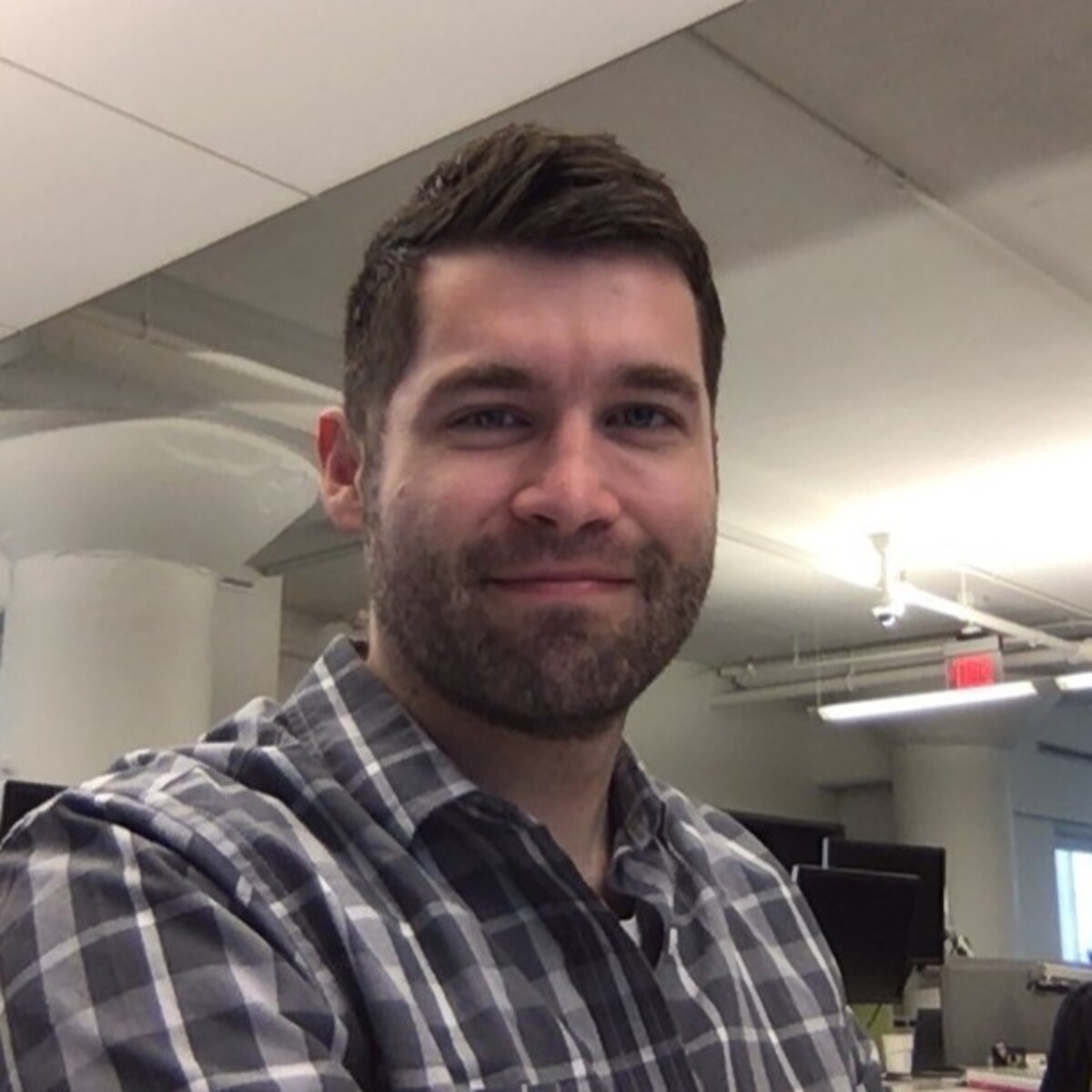The Weekly Variable
Plenty of app development and AI developments this week.
Wave is getting dangerously close to locking in for a release.
And a number of new AI tools dropped this week, as expected at this rate.
Topics for this week:
Go Live Prep
The Wave nightlife app is nearly there!
Lots of testing and minor tweaks last weekend and this week as we prepare for launch.
The Dev Sync crew did a quick review for high priority security and performance issues this weekend, and luckily didn’t find too many fixes I missed!
They even recommended the ELK Stack for monitoring the app once it’s finally distributed to thousands (🤞) of users through the App Store.
Looking forward to providing a link for download soon, but not quite yet.
Getting close!
YouTube Bots
Last week I was singing the praises of YouTube growing a channel for me without much effort and this week it continued, but maybe a little too well.
I was responding to a comment on one of my videos when I noticed the subscriber count didn’t look right.
Until now, I was gaining 2 to 7 new subscribers to the channel each day, but looked like on Wednesday night I had a spike of 170 subscribers.
None of my videos have gone viral so that seems a little suspicious.

For a while, “invalid traffic” was a real issue on YouTube, where YouTube would somehow decide a channel was getting fake views or engagement from bots and would demonetize the channel, and there really wasn’t anything the channel owner could do about it.
YouTube didn’t provide anymore details than that and wouldn’t help channel owners with the issue.
So a sudden 170 subscriber spike over night makes me think it’s bot activity and there’s not much I can do about it.
Hopefully YouTube handles it and doesn’t blame me for it, but luckily that’s a pretty small number so I don’t think they’ll be overly concerned either, plus I’m not monetized so can’t lose that yet.
But I’d prefer slow, real traffic as opposed to fake, high traffic on my way to monetization.
On the bright side, I’m getting more comments on videos so there are signs of legit activity.
My backlog of user-requested videos is filling up!
Probably need to sneak one in today…
Meta’s Llama 4
Meta released Llama 4 this week, but the impression’s have not been great.
At this point I pretty much expect a new AI model or update every week, but I guess I can’t expect all of them to be a win.
Sounds like Meta may have played around with the training to give better answers and benchmarks, but when people actually tested it, the results didn’t line up.
It started out as #2 on the Chatbot Arena Leaderboard, but has quickly dropped into the 30s at this point.
I haven’t had much time to try it out this week, sticking with my current workflow of Gemini Pro into Cursor, with the occasional question to GPT-4.5 on the side.
Probably won’t be adding Llama to the rotation right now, but I’ll be sure to save a spot for it in the AI pipeline in the distant future.
In the meantime here’s Fireship’s coverage on the release:
GPT Memories
Speaking of GPT, it got a big upgrade this week.
“sama” announced that GPT has access to all conversations now.
It’s not a very flashy feature, but it is really powerful.
Until now, GPT would kind of randomly decide to remember something from a conversation.
I forgot GPT had memories until the other day when I started a new chat but it brought up something we were talking about in another chat thread a while ago.
Even within GPT, I usually have separate chats for specific topics: app development, YouTube videos, image generation, general business strategy and random other questions.
Depending on how long it’s been, I usually have to scroll the sidebar to see which chat I need to ask to continue the conversation.
That doesn’t include the dozens of other development-specific chat threads on AI Studio and Cursor.
Less chat threads feels like a win at this point.
And not having to recontextualize each new chat thread with a paragraph description of the current situation is also a huge time saver.
At this point it’s second nature.
Can’t tell you how many times I’ve started a new chat with “This is a React Native Expo app with a Supabase backend only, how do I …”
So I’m excited for GPT to just remember everything we have talked about, regardless of which chat I’m in.
I’d be really curious to know how they ended up implementing that feature from a technical approach, but for now I’ll settle for hopefully only needing potentially one or two on-going chats with GPT, not the 5 or more I have right now…
Firebase Studio
AI Studio has recently become my goto for code generation with free unlimited access to Gemini Pro (mostly unlimited, I have hit the tokens per minute limit a couple times).
Technically you can now access Gemini Pro in Cursor, but with only 500 AI requests per month, I tend to only use those for directly interacting with code in Cursor.

Only 354 requests left for April 😬
AI Studio is more like ChatGPT than Cursor, basically just a chat interface.
So I end up using Repo Prompt to copy the files I need to ask Gemini Pro about, and paste that into AI Studio, then take that answer or parts of that answer and plug it back into Cursor.
Not the most efficient workflow but it’s been getting the job done.
Firebase Studio could help make this workflow a little more efficient, though.
It is basically an IDE like Cursor that can build, deploy and run full apps (maybe more like the browser-based coding environments Lovable, Bolt.new and Replit).
I’ve been more focused on getting things done this week so haven’t had much time to experiment with new tools, but I’ll be anxious to try out Firebase Studio if it gives Gemini Pro direct access to the repo to build whatever it needs to.
Cursor has been great, but they’ve started abstracting things maybe more than I’d like.

Cursor Agent options
They have “Agent” and “Auto-select” settings that select the best AI model approach based on what you ask it to do, but it seems to still prefer Claude over Gemini Pro even though Gemini is an option.
I can tell because Claude likes to randomly change unrelated styling or make minor tweaks to code format that are unnecessary.
Manually selecting Gemini Pro instead of “Auto-select” runs into it’s own issue.
It seems to have less context into the repo and continually fails to find files that it clearly has access to, meaning I then have to give it explicit file paths for it to find the files I’m referencing, when leaving it on Auto it would find on it’s own.
Way too slow having to come up with file paths each time, so Auto-select-which-is-really-Claude it is.
All this leads me to jumping between Cursor, Repo Prompt, AI Studio and back to Cursor for a majority of my workflow, with the occasional double-check of GitHub desktop visually verify what changed.
Hopefully Firebase Studio can create a more streamlined vibe coding experience.
I’ll let you know if I get a chance to try it out.
Firebase Studio currently free so if you’re looking to jump into building simple apps with AI, it’s a good time to try it out.
And that’s it for this week! Disappointing models and YouTube growth, but promising new AI tools.
Those are the links that stuck with me throughout the week and a glimpse into what I personally worked on.
If you want to start a newsletter like this on beehiiv and support me in the process, here’s my referral link: https://www.beehiiv.com/?via=jay-peters. Otherwise, let me know what you think at @jaypetersdotdev or email [email protected], I’d love to hear your feedback. Thanks for reading!