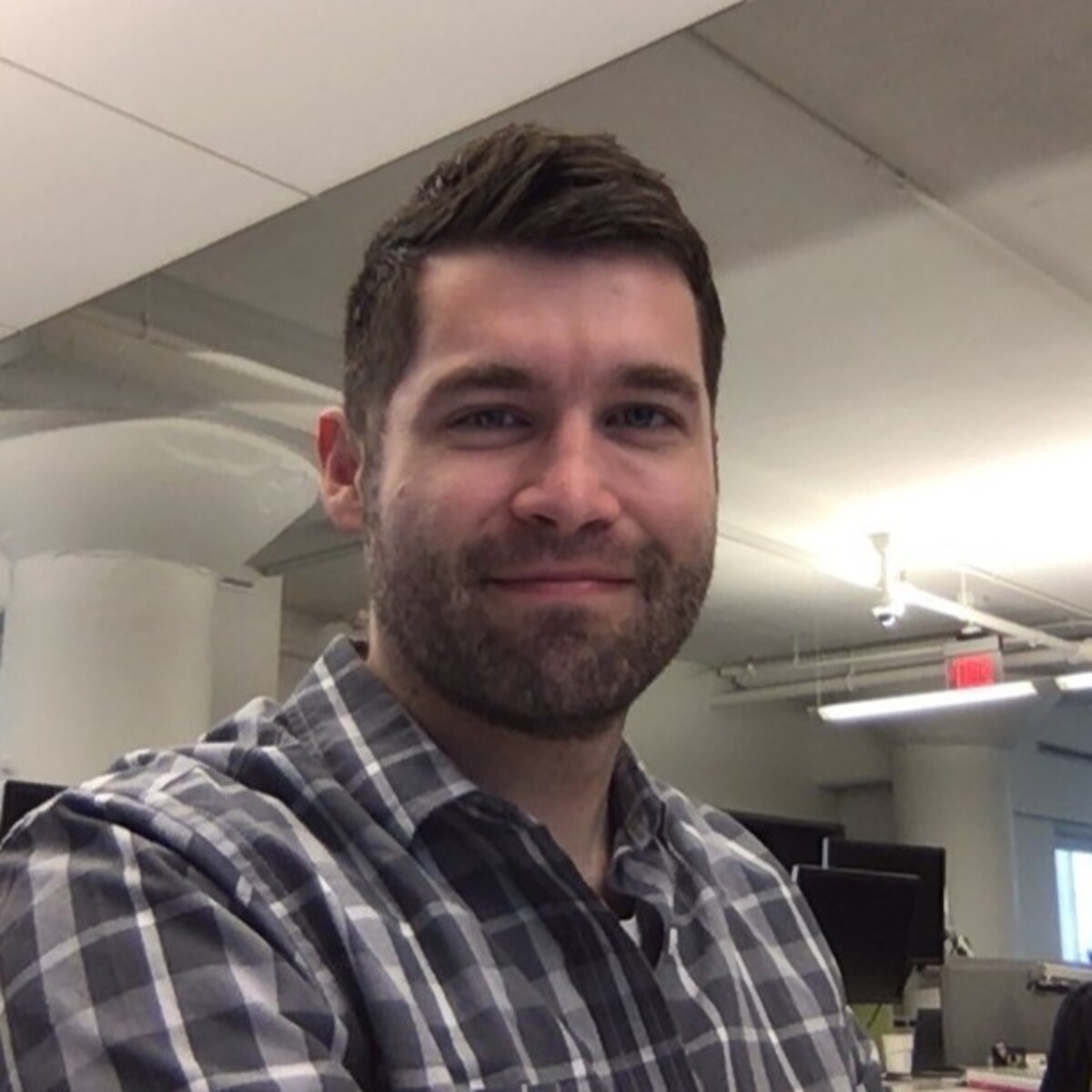The Weekly Variable
Each week I’ll have a curated list of links from the latest tech to just interesting reads or videos, as well as updates on my own entrepreneurial endeavors. Thanks for joining on this journey!
Topics for this week:
Go Hacking
The Dev Sync
ChatGPT Search
$32 Terminal
Deception and Counter Deception
Go Hacking
I’ve been diving deep into Go while working on this Twitch hackathon project and I’m glad I’ve had AI there to help.
Naturally, I may have gotten over confident in AI helping me code, and in the process way over engineered something that just needs to work for a hackathon.
It’s been a learning experience for sure, jumping into Go best practice and having to refactor with each new concept I learn or remember.
I feel like I’m absorbing quite a bit, putting my 20+ hours in to really starting to understand a new language and how to think with it so it’s been worth the time in that regard.
Unfortunately the project only “works on my machine”, it still needs to be hosted and connected to a UI.
More work to come for the hackathon this weekend to get all that together.
It’ll be a mad dash to have a project to present on Monday, but I think the team will pull it off despite my delayed code delivery.
Hopefully I’ll have something to demo next week!
The Dev Sync
As mentioned last week, The Dev Sync, episode 10, went live on Monday.
A shorter runtime of a little over 30 minutes, but it’s a fun one nonetheless with Eric and I exploring the future of technology with AI, as we often do.
More episodes to come this month, but you can watch this one below:
ChatGPT Search
OpenAI released ChatGPT Search yesterday on Halloween.
I haven’t had a chance to try it out yet, but depending how well it works, it may help cut down on my normal AI rotations of Claude, Perplexity, and ChatGPT.
Perplexity has been hard to compete with in terms of online search, providing thorough answers that also include references in the answer.
Google has implemented Gemini into it’s search results and it’s gotten better in terms of answer quality.
There’s been a few times now that I’ve seen Gemini produce the answer I was looking for and provide links to references but it’s usually cut off, collapsed into a box that you have to expand to see the full description.
I think Google is trapped in their advertising model where they can’t provide a nice generative search result because they have to save room for all the ad space.
Perplexity does not have the same issue, able to provide a full page answer with links and suggested prompts to follow up with.
If ChatGPT can provide a similar experience or at least a more relevant one than Perplexity, then I may be able to cancel one of the many AI subscriptions that are piling up right now.
I’ll be anxious to try out ChatGPT search this week and see how it performs.
$32 Terminal
I nearly purchased a MacMini this week as I’ve gotten used to coding on a MacBook.
A few times I’ve sat down at my desk with a mounted Windows machine and tried to continue working on a project from Mac to Windows, but it’s not the smoothest transition.
Windows just doesn’t cut it.
Powershell isn’t the same, something like Chocolatey helps to mimic a proper terminal but it usually involves more work arounds depending on what I’m trying to accomplish.
So I was debating if it would be worth it to have a Mac desktop to switch to when I return to my desk.
But thinking about it more that didn’t make sense, specially since I want to take advantage of the hardware in my Windows machine, and buying a downgrade would not help in the case.
Finally I realized I’m really just looking for a Unix system that has a terminal.
It’s not a Windows vs Mac situation, it’s a Linux situation.
Luckily there are a number of Linux distributions free for down so I plan to dual boot my Windows machine with some Linux distro.
I was considering FreeBSD after I heard Derek Sivers recommend it on a podcast with Tim Ferriss.
Poking around FreeBSD’s website, they also have Midnight which is more geared toward a typical desktop operation, exactly what I was looking for.
The only trouble is I was missing a 5GB flash drive to install Midnight on so I could boot it onto my computer at the time.
But rather than spend $500+ on a MacMini I don’t need, I would happily spend $32 on a fancy USB drive to install terminal access ($32 is also kind of overkill for a USB drive, but it’s a good brand and it has USB 2.0 AND 3.0!)
Deception and Counter Deception
This Def Con presentation is another gem that YouTube served up earlier this week and I can see why.
Super interesting, relevant and scary at the same time.
Def Con is a yearly hacking convention focused on hardware and software security where topics like this are presented, hacking and counter hacking.
Tom Cross and Greg Conti are both experts in cyber security and information operations, and they take turns talking about the innumerable ways we can be deceived online and what to do about it.
It’s really fascinating to hear them outline all the principles of Adversarial Thinking, learning to think like a hacker, and then how to take action or protect against it.
Starting at a high level, they explain concepts of human psychology and how it can work against us.
The original intent of the internet was to share knowledge, but it became clear that people would rather be reassured they are right than learn the truth.
It’s much easier to paint the world view that someone wants to hear, and deceive them into taking a desired action.
Or more simply, the one I’ve been seeing lately, try to convince someone their package “failed to deliver” and get them to click on a bogus link in a spam text.
The really interesting game they talk about with cyber security is how to handle these kinds of hacks, or counter deception.
If you know there’s a bug in your system, you could publicly announce that bug, deterring hackers from using it since it’s now public knowledge and people will be looking for that exploit.
Or if you learn that a system has been hacked, depending on the situation, let the hacker continue so you can see what they do, convincing the hacker that they’re successful and undetected, giving you a chance to learn more about their goals and properly counter.
Or do you try to keep track of what the hackers are up to so you’re prepared for the attack before it happens.
White hats, and black hats and gray hats.
It’s entertaining and scary to think all of these deceptions and counter deceptions happening all the time.
There isn’t too much anyone person can do about it but I think the general message is good - try to remember that deception is all over the internet and if something sounds too good to be true, it probably is.
And that’s it for this week! Hacking, AI searching, Linux, and counter deception. Stay safe out there!
Those are the links that stuck with me throughout the week and a glimpse into what I personally worked on.
If you want to start a newsletter like this on beehiiv and support me in the process, here’s my referral link: https://www.beehiiv.com/?via=jay-peters. Otherwise, let me know what you think at @jaypetersdotdev or email [email protected], I’d love to hear your feedback. Thanks for reading!