
The Weekly Variable
Week 2 of building a YouTube and Automation empire and I’m starting to get the hang of it.
At the same time, managed to maintain regular development on the app that’s getting closer to becoming a real thing.
Lots to discuss so let’s get to the highlights.
Topics for this week:
A Real MVP
I heard a good quote the other day from a Y Combinator video that if you don’t have users, then you can’t call something a Minimum Viable Product, which makes sense.
It’s not really a product if no one is using it…
In the next few weeks, Wave should be getting close to a qualifying as an MVP, with users and everything.
But that is also the harder part of an MVP.
Responding to user feedback.
Luckily I prefer a more iterative approach to development rather than “agilefall”, but it’s hard to completely avoid waterfall project management, as much as I hate to admit it.
Sometimes you have to pick a direction and move forward with it, at least until you have more data to change course.
That’s where the app has been for the last few months without users - guessing what’s best without knowing.
But once in the hands of people we don’t know, it will be important to move quickly to fix the issues they find, see how they use the app versus how the app was intended to work, and change things based on what they recommend or complain about.
Excited to see where Wave goes once it finally qualifies as an MVP.
AI Development
AI developments have quieted down for the last week or so, but I’ve also been busy so I’m sure I missed some updates.
Only a few weeks ago, I was jumping between at least 4 different new AI models to see what helped me out the most.
This week I settled on only using 3:
Claude Sonnet 3.7
Clause Sonnet 3.7 Thinking
ChatGPT-4.5
Claude is still my go-to for development in Cursor, and I’m getting a better feel for how to work with it.
As much as everyone wants Sonnet 3.7 to be the answer to programming, it still tends to wonder off course and make some wild changes that were outside the scope of what I asked it to do.
But depending on the task and what you ask it, it’s still a powerful assistant.
I found myself switching back and forth between Thinking and non-Thinking for smaller, focused changes, though.
And I use Thinking for helping me identify issues in logic, but I ask it to identify sources of the issue, not to fix the issue, which was really helpful.
I had been debugging a problem with the Sign Up process for about an hour so I asked Claude to try to figure where profile data wasn’t updating properly, and within a minute it had identified the function I needed to fix.
There were also a few times where I was able to give it specifically scoped code fixes and it could handle those changes, but it could be a little too helpful in wanting to also build out extra example components to demonstrate how to properly use the change.
I wasn’t looking for that much help, but I could see how others might benefit from it.
And GPT-4.5 is still my first choice for questions about best practice, or sometimes dumping an entire file in it to ask if there’s a better logical flow for that component.
So between Sonnet 3.7 and GPT-4.5, I have a solid system for pumping out app features and fixes.
But we’ll see what new models drop next week.
Early YouTube stats are showing signs that Social Media automation may be a winner.
I haven’t kept up with the “video per day” idea but I’ve managed to get 7 videos out so far which isn’t so bad.
And one video in particular seems to be pulling ahead.
I’ll have to get more videos out and dig a little deeper to try to figure out which keyword is the winner, but I’m guessing, and GPT agrees, that Social Media might be a hot topic.
Maybe that’s obvious, though, everyone wants to be a social media influencer these days, so why wouldn’t you want to know how to schedule your social media posts?
I was considering “social media automation” as my primary focus anyway, given the amount of time I’ve spent creating videos so I’m glad to see it may actually pay off eventually.
And I’ve kept the tutorials pretty simple so far so I’ll be anxious to see what takes off once I get into automating video since that seems like a huge market.
But for now it’s early days, my first video on a new channel with more than 100 views.
Many more videos and views to come!
Streamlining YouTube Videos
Having recorded 7 videos for the channel now, I’m certainly getting a feel for the process.
At this point, the longest part of the process is deciding on a video, but the trend I noticed above may help to narrow down the focus.
n8n can be used for practically anything so it’s hard to pick just one area, which leads me to jumping around to different topic ideas, trying to figure out what’s a valuable topic, but I could also build a tutorial for in one sitting.
Soon enough I’ll have a backlog of more complicated topics and builds, but momentum is more important for now.
Once I’ve got an idea for a video, I usually build the workflow once to test it out, then I’m ready to record.
The last few videos have required minimal editing which has made the process almost fun.
Recording the intro and outro are the roughest parts, usually taking a few tries each to not too awkwardly explain the video and wrap up what I went through, but once in the process of recording the workflow, I usually can get through the build without needing to stop and re-record long segments.
Luckily these tutorial-style videos are easy to edit and don’t need to be that fancy, so working backward from the original recording, I cut out all the bad takes, the middle of the video usually goes un-edited and the video is basically good to go.
Once the video is complete, I will export a full version to rip the audio off and send it through Auphonic, which automatically cleans up and levels out my audio so it doesn’t sound like I’m recording on a headset.
I then download the fixed audio from Auphonic, line it up with the old audio, and the video is good to go to YouTube.
I’m sure I’ll also have a video about this entire process soon too, that would outline this a little better, but until then, I have plenty more practice ahead of me to streamline YouTube videos.
After the Video
Lots of layers to this business idea.
Uploading videos to YouTube can be straightforward enough.
Thankfully YouTube offers default settings options for a number of fields you’d normally have to fill in with every upload, saving a lot of time there.
But when filling in the description of the video, I needed a place to store the workflows that people can download, so I’m stealing Nick Saraev’s idea and hosting the json files $0 on Gumroad.
I can create a quick product on Gumroad and this gives me a link to the template that I can put in the video description to have access to download for free (or make a donation if they’re feeling generous).
A Skool community may be the best place to hosting things like that in the future but I’m still working on setting one of those up.
Gumroad and YouTube are a solid foundation for now, and there’s plenty to expand on.
I still need to fill out my Gumroad profile and products because they’re pretty bare as is.
And the same for YouTube.
I’ll need to expand into automations for YouTube soon because ideally I could be uploading a full video, a Short, and creating a community post everyday without being suppressed by the algorithm.
Then the Short video and community post would nicely fit on other platforms like TikTok, Instagram, LinkedIn...
Good thing I’m interested in social media automation because there’s a lot to automate.
One step at a time though.
And time to get back to work.
And that’s it for this week! AI development is still going strong despite any new major updates, and there’s too many things to automate for YouTube and more.
Those are the links that stuck with me throughout the week and a glimpse into what I personally worked on.
If you want to start a newsletter like this on beehiiv and support me in the process, here’s my referral link: https://www.beehiiv.com/?via=jay-peters. Otherwise, let me know what you think at @jaypetersdotdev or email [email protected], I’d love to hear your feedback. Thanks for reading!

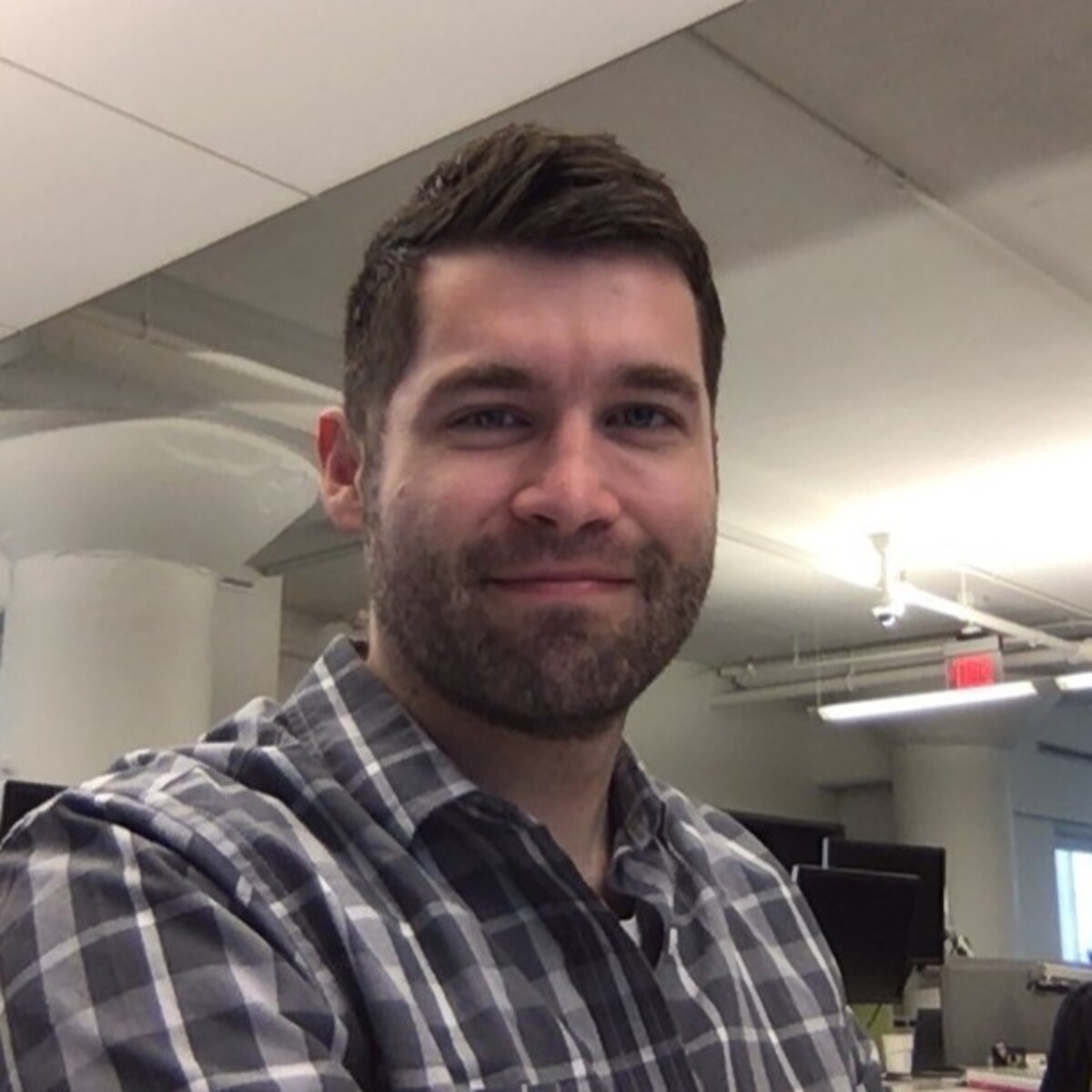
Social Media Automation