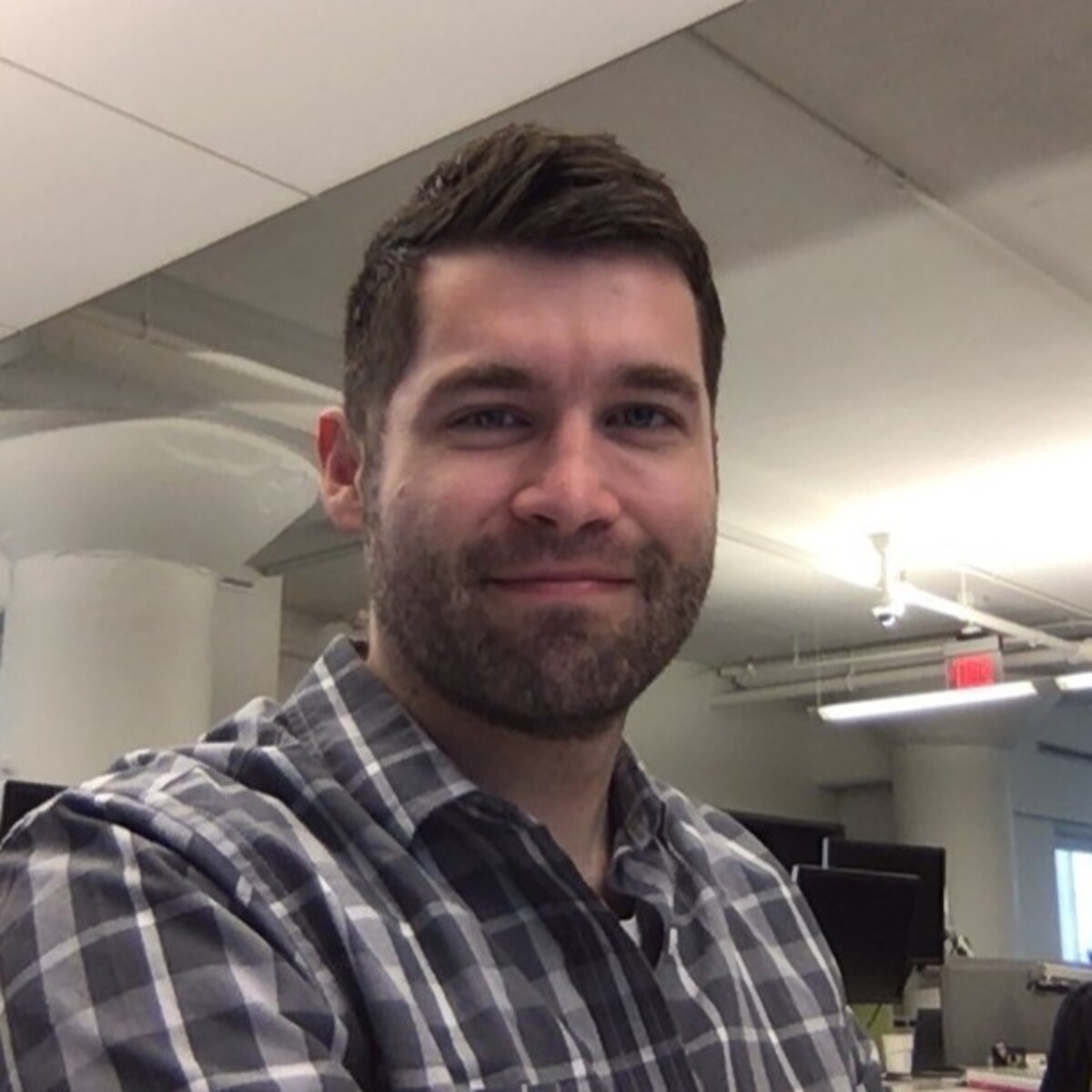The Weekly Variable
No podcasts this week, but somehow the longest newsletter yet? We’re transcribing, timestamping, branding, prompting, UI generating, and of course, referencing more Naval quotes. If that doesn’t make you want to scroll, I don’t know what will.
Here’s the highlights:
Transcripts and Timestamps
Following up last week, I transcribed the 2 hour and 16 minute video I talked about, and it only took 35 minutes!
Technically that was just the audio, though.
Before transcribing, I ripped the audio off the video, which created a 224 MB mp3 file - more than 10x smaller than the original 2.74 GB video file.
And I wasn’t too far off on my original guess.
I guessed it would have taken 20+ files to transcribe the entire video using OpenAI’s Whisper service, but 10 files is still too many files to have to manage.
I’m much happier running Whisper on my computer and waiting longer.
The result wasn’t so bad! It was surprisingly accurate.
The bigger problem is the speaker (me).
I’ve got a lot of work to do in terms of articulation and conciseness.
The speech to text was usable, though.
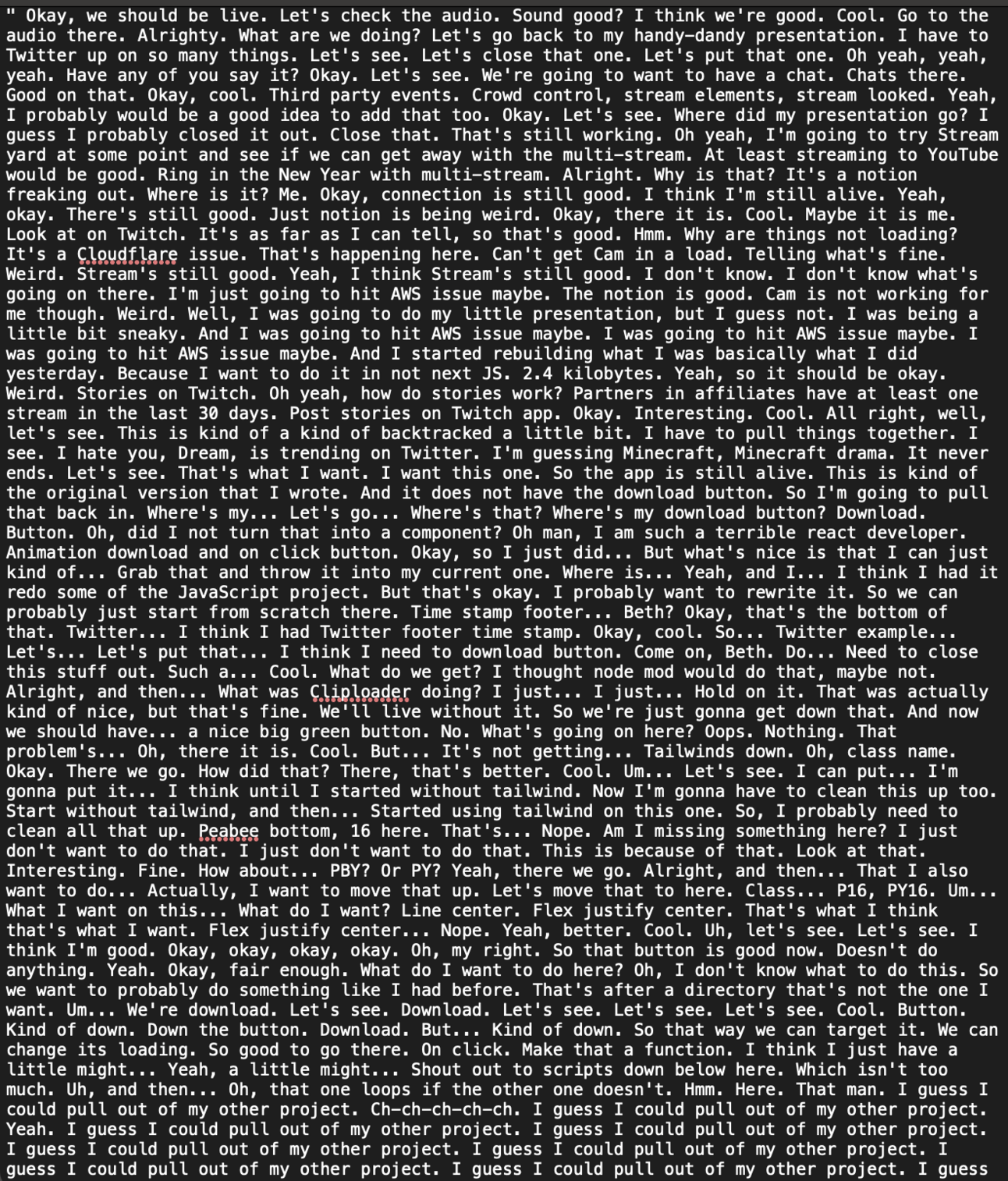
Transcript wall of text
But I quickly realized the wall of text is not as useful without matching it back to the video if creating clips is the goal.
So I had Claude rewrite the Whisper service to include an option for timestamps.
Whisper can timestamp by word or by segment, and segment is will be the real winner here.
This essentially gives you the beginning and end of every sentence.
Running that same audio file again with the timestamp option was considerably slower than the pure transcription.
The original, words-only process took 35 minutes, but adding timestamps shot up to 54 minutes to process for the same file.

Transcript with timestamps of a video from a live stream
But this unlocks a programatic way to find clips in the video, and even a way to remove all the “um”s and “uh”s which would be super helpful.
So far I’m pleased with the result but lots of work to do still.
I may have created a new 8 hour stream earlier this week to really push the limits of code-based and AI editing so I’ll follow up on the results from that as I continue to test.
For now, Whisper’s transcription is a win in my book!
Video Editing Super Powers
I still can’t get over ffmpeg.
It’s an actual super power.
Free, open-source video editor that can do basically anything you want with video, audio, and even images.
The only barrier for entry is it sometimes requires a nasty command prompt like this one:
ffmpeg -i background.mp4 -i img002.jpg -frames:v 180 -filter_complex "[1]scale=-1:1206:force_original_aspect_ratio=decrease,format=yuva420p,geq=lum='p(X,Y)':a='if(gt(abs(W/2-X),W/2-${corner_radius})*gt(abs(H/2-Y),H/2-${corner_radius}),if(lte(hypot(${corner_radius}-(W/2-abs(W/2-X)),${corner_radius}-(H/2-abs(H/2-Y))),${corner_radius}),255,0),255)'[rounded];[0][rounded]overlay=x=108:y=296" output.mp4That’s a fancy and complicated way to say “round the corners of this image and add it to the center of the video”.
And with GPT or Claude, you don’t really have to understand that anymore. If you clearly and specifically explain your goal, you’ll get a working command like the one above, no Adobe subscription required.
I talked about removing the audio from a video earlier, and that command looks a little more understandable:
ffmpeg -i input.mp4 -q:a 0 -map a output_audio.mp3In a few seconds, that rips the audio off a 2 GB video.
Something like this will put the first 3 minutes of a video into a separate file:
ffmpeg -i input.mp4 -t 00:03:00 -c copy output.mp4There’s too many examples to go through, basically infinite possibilities.
And there’s plenty of tools out there that people pay for, not knowing (or more likely even caring) that they’re paying for someone else to run ffmpeg scripts like that for them in the background.
With more and more video created everyday for social media, this tool will only be more useful in the right hands.
Anyway, that’s it. Just wanted to shine some light on a free, open source super tool that’s probably everywhere but I only recently found out about.
Next time you need a quick video edit, don’t forget that ffmpeg is a thing!
The Weekly Variable Brand
According to Matt Gray’s prompt and GPT’s interpretation, here is the Mission Statement for this newsletter:
Our mission is to empower individuals and small businesses to achieve financial independence and personal growth through innovative strategies, efficient scaling, and embracing new technologies.
Not too shabby!
And my 4 content categories:
Content Categories
Efficient Scaling and Business Growth
Focuses on methods and tools for scaling businesses effectively, covering topics like automation, micro-influencer strategies, and sustainable growth models.
Personal and Professional Development
Covers habits, mindsets, and frameworks for personal and professional growth, including time management, personal branding, and continuous learning.
Financial Independence and Investment Strategies
Discusses strategies for gaining financial freedom, including investment approaches, money models, and the psychology of money.
Innovation and Technology
Explores new technologies and ideas, especially in AI and automation, that can drive business innovation and personal productivity.
Also sounds accurate, I’ll take it!
Coming up on 50 newsletters, I was hoping I’d have enough data for GPT to work with to find some decent answers and it looks like I’m on the right track.
Also this was surprisingly easy to do.
Beehiiv has an export data function so I could download all of my publications and then attach that file to GPT and provide the prompt.
Unfortunately I don’t feel like I can give you Matt’s prompt directly. He did require an email signup to access the download, so I’ll give you the link to the download, but I’d recommend taking a look if you’re interested.
I started this newsletter with the goal of exploring whatever was top of mind that week for me, but I also planned to see what patterns slowly emerged as I fell into a routine.
Turns out there may be some useful content!
I wasn’t sure if it would be me just rambling, but GPT provided a new perspective for writing this newsletter that I’ll be using as a guideline going forward.
Thanks again for the prompt, Matt! And thank you, future robot overlords like GPT for the insight!
No More Front-End Devs
I’m still disillusioned with Javascript frameworks like NextJS due to my own personal preference and frustration with it in the past.
JS frameworks feel like they force a tool to be something it wasn’t meant to be.
Despite that, I can’t help but appreciate the smooth convenience of something like Vercel, which makes it all too easy to spin up a Javascript project and get it hosted to a live site in a matter minutes.
The Vercel team took that development convenience a step further and can also create your front-end for you with their AI tool v0. (excellent choice picking a domain ending of .dev)
It generates a User Interface for you based on common components and other popular tools as well as whatever you asked for in the prompt.
For instance, I watched v0 chat spit out this UI in a few seconds which is kind of insane:
I’ve dabbled in front-end design, and tools like Relume.io are impressive because they are essentially doing the same thing, using AI to intelligently mix and match pre-built components in a smart way, but v0 takes it to a new level, using AI to further customize around those components.
v0 not only organizes the components correctly, but also reshapes them as needed.
A little prompt-magic and this could be a huge time saver.
I’ve been wondering lately if this is the way of the future for development even sooner than anticipated.
No need for front-end or even back-end developers eventually.
AI will dynamically generate whatever you specifically need at that moment, whenever you need it.
Truly incredible.
Worth playing around with v0 chat if you get the chance, it’s a really impressive tool.
This may push me back to taking Javascript more seriously again.
Or I’ll have to build a similar tool that uses htmx instead…
Specific Knowledge
I’ve been heavily debating the next moves for this newsletter and brand (jaypeters.dev and The Weekly Variable) as I approach 50 newsletters next week!
The personal brand content system makes the most sense to me, it aligns with the advice of the current business content leaders I’ve been following for a while including Matt Gray, Justin Welsh, and Dan Koe.
But part of their advice is to stick with what you know.
Relevant Naval quote:
A slippery one for me is gaming.
It’s one of the few things that supersedes my knowledge and experience for software and tech.
I’ve been playing video games regularly for some 32 years now.
I have a World of Warcraft character coming up on 20 years of age in December.
There’s maybe a handful of weeks in my life that I wasn’t on some sort of video game.
I know gaming quite well.
And I am capable of marathon sessions of 8+ hours in a day that would feel like work to others, but it’s still playing a game, so blurs the line between work and play.
Gaming is the reason I wanted to get into software in the first place - I wanted to learn how to make video games.
At some point I learned the industry was notorious for death marches, severe crunch time, and churn and burn, so I gave up the dream of going into game development as a profession.
I’ve also been considering Naval’s specific knowledge idea:
Lately, the 2 things I’ve been nearly 100% consistent with is:
writing this newsletter (pretty sure I’ve only missed 1 week entirely, and only had 2 that were Saturday editions)
and gaming
Looking at the analysis from earlier, gaming doesn’t fit into one of the categories of this newsletter, and I think it makes sense to keep it that way.
The bulk of my specific knowledge includes:
Software
Technology
Marketing
Business
Finance
Social Media
AI Tools
Gaming
I also see an opportunity to align all of that specific knowledge to gaming as opposed to trying to shoehorn gaming into a somewhat professional business and technology personal brand.
I may be doing a test run of the personal brand building process on gaming first, and once that works, I’ll bring what I learn back to the professional personal brand.
Don’t worry, I’m sure I’ll be juggling all kinds of divs at the same time, but the bigger picture is becoming more clear.
If you can match your specific knowledge with one particular focus, then you don’t have to ignore that last bullet point that doesn’t fit the others.
No wasted energy and nothing is left on the table.
Perfectly efficient.
That’s the dream anyway.
In the meantime, I’ll compartmentalizing a bit, keeping this newsletter centered on what it’s doing but not fully utilizing all of my specific knowledge.
Gaming will be it’s own separate category, but I’ll have the occasional update on how that works out.
This newsletter, however, will stick with its roots:
Efficient Scaling and Business Growth
Personal and Professional Development
Financial Independence and Investment Strategies
Innovation and Technology
If any of those sound good to you, then stay tuned!
We’ve still got plenty more to cover.
And that’s it for this week! We went deep on this one. Let me know what you think your specific knowledge!
Those are the links that stuck with me throughout the week and a glimpse into what I personally worked on.
If you want to start a newsletter like this on beehiiv and support me in the process, here’s my referral link: https://www.beehiiv.com/?via=jay-peters. Otherwise, let me know what you think at @jaypetersdotdev or email [email protected], I’d love to hear your feedback. Thanks for reading!